Registr
Options Generated: 1
Filtered: 0
Bookmarked: 0
Welcome to Registr!
Let's craft your perfect schedule.
Step 1: Enter course codes
Start typing a course code on the left menu. Select the course you want from the autocomplete dropdown.
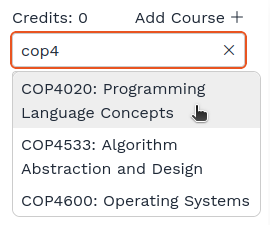
Step 2: Filter out periods to exclude
Press and drag along the time periods you don't want to have class, such as in the morning.
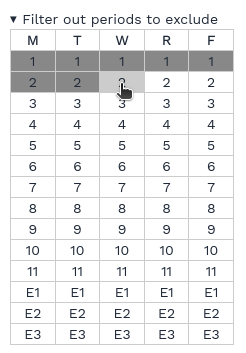
Step 3: View schedules
Your schedule options will appear as you select courses and filter periods. You can bookmark schedules and show bookmarked schedules only.
